Information
Private Wiki - Custom Roles for Clear Responsibilities

Role distribution
With Private Wiki, you can flexibly and precisely control who has what permissions in your wiki.This role distribution ensures clear responsibilities and optimal collaboration, whether in teams or with guests.
Administrator
As administrator, you can:You retain full control over your wiki and its data.
Visitor with Edit Rights
Can create entries, edit them, and upload documents or images.Perfect for team members actively contributing to projects.
Visitors with download rights
Can read entries, download documents and original images, but cannot make changes.For guests or external partners who need access to information and documents.
Visitor with Read-Only Rights
Can read entries, but cannot download documents or original images and cannot make changes.Ideal for guests or external partners who only need access to information.
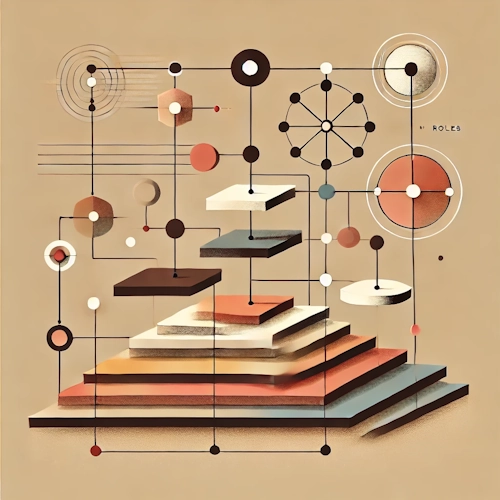
Scenarios for Role Usage

Scenario 1: A Marketing Team
A marketing agency uses Private Wiki to plan and document campaigns.The administrator Sarah sets up the wiki structure and assigns specific permissions to members.
Content managers have edit rights to create entries and upload images.
External partners, like photographers, have read rights to review briefings.
Scenario 2: An IT Department
An IT department uses Private Wiki to organize internal processes and documentation.The administrator Jens manages members and regularly exports Excel lists of entries for archiving.
Developers have edit rights to update code snippets and technical documentation.
Support technicians have read rights to access guides and FAQs.
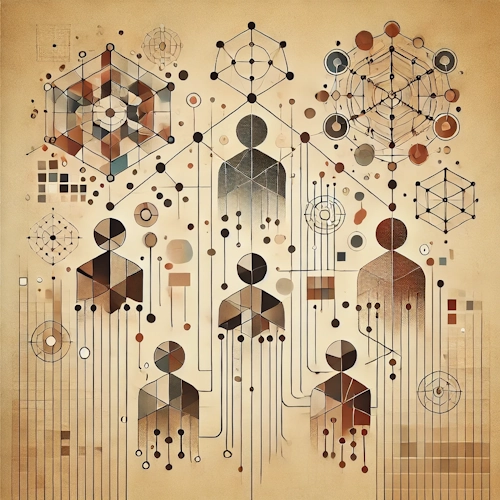

Scenario 3: An Event Planning Team
An event planning team uses Private Wiki to organize conferences.The administrator Clara assigns read rights to partners for accessing schedules and budgets.
The internal planning team receives edit rights to manage tasks and upload images.
Clara renames the wiki for each event and exports Excel lists for budget tracking.
Scenario 4: A University Research Project
A research team uses Private Wiki to manage project data and studies.The administrator Dr. Weber organizes the wiki and assigns edit rights to scientific collaborators.
Students have read rights to access relevant research documents.
The clear role distribution ensures structured and protected knowledge management.

